[Dev] NeoScrypt GPU Miner - Public Beta Test
-
+1
-
Howto
Getting started with gpuminer
3. Run cgminer
- run 'cgminer -o http://: -O :
Hi all.
The command line on the first post instructions is incorrect, at least for me on my linux setup. cgminer run command should be :
cgminer –neoscrypt -o http://: -O :
Otherwise the miner starts up in scrypt mode. I am running version 3.7.5 - cloned yesterday.
Cheers
Dave
-
I think you should upgrade to 3.7.4exp.
Thanks for updating your link in the 2nd post of this thread, 3.7.5 worked and stats started showing up almost instantly here: http://p2pool.maeh.org:10554/static/#
after I started 3.7.5.
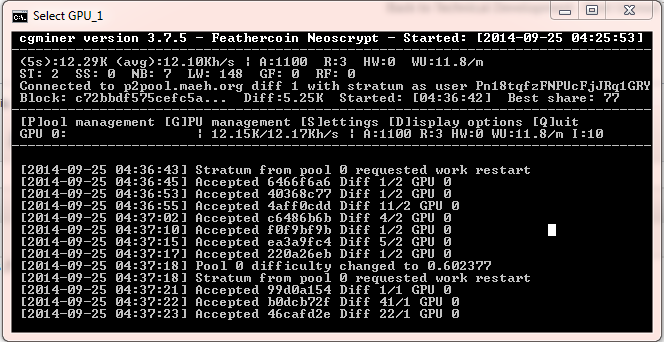
-
Hi all.
The command line on the first post instructions is incorrect, at least for me on my linux setup. cgminer run command should be :
cgminer –neoscrypt -o http://: -O :
Otherwise the miner starts up in scrypt mode.
I thought that was the case…
I’ll make the change but query Wellenreiter as he was the one who put this together for me.
-
Post #2 has version 3.7.5 compiled and working for Windows 7 64bit,
even tho I think ghostlander updated/edited the link he over looked editing the version number 3.7.1 to 3.7.5.
or someone did…
Edit: Some of my first payments coming in from the pool already.
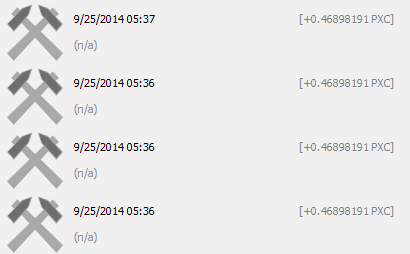
-
Hi.
Can’t seem to get it working on my main linux mining machine (AMD processor, 1x Saphire 7970, 1xMSI R9 280, Ubuntu 14.04, Catalyst 14.4).
export GPU_MAX_ALLOC_PERCENT=100 ./cgminer --neoscrypt -o http://p2pool.neoscrypt.de:10554 -u -p x --verbose -TOutput…
[2014-09-25 11:17:19] Started cgminer 3.7.5 [2014-09-25 11:17:19] CL Platform 0 vendor: Advanced Micro Devices, Inc. [2014-09-25 11:17:19] CL Platform 0 name: AMD Accelerated Parallel Processing [2014-09-25 11:17:19] CL Platform 0 version: OpenCL 1.2 AMD-APP (1445.5) [2014-09-25 11:17:19] Platform 0 devices: 2 [2014-09-25 11:17:19] Device no. | device name | byte_addr. | atomic | OpenCL version [2014-09-25 11:17:19] 0 | Tahiti | yes | yes | OpenCL 1.2 AMD-APP (1445.5) [2014-09-25 11:17:19] 1 | Tahiti | yes | yes | OpenCL 1.2 AMD-APP (1445.5) [2014-09-25 11:17:19] Probing for an alive pool [2014-09-25 11:17:19] Testing pool http://p2pool.neoscrypt.de:10554 [2014-09-25 11:17:19] JSON-RPC call failed: { "data": null, "code": -32601, "message": "Method not found" } [2014-09-25 11:17:19] Testing pool 0 stratum stratum+tcp://p2pool.neoscrypt.de:10554 [2014-09-25 11:17:19] Switching pool 0 http://p2pool.neoscrypt.de:10554 to stratum+tcp://p2pool.neoscrypt.de:10554 [2014-09-25 11:17:19] JSON-RPC decode failed: (unknown reason) [2014-09-25 11:17:20] Pool 0 difficulty changed to 0.515190 [2014-09-25 11:17:20] Stratum authorisation success for pool 0 [2014-09-25 11:17:20] Pool 0 http://p2pool.neoscrypt.de:10554 alive [2014-09-25 11:17:20] Network diff set to 5.2K [2014-09-25 11:17:20] New block: dfded30153c64217... diff 5.2K [2014-09-25 11:17:20] Stratum from pool 0 detected new block [2014-09-25 11:17:20] Stratum from pool 0 requested work restart [2014-09-25 11:17:20] Init GPU thread 0 GPU 0 virtual GPU 0 [2014-09-25 11:17:20] CL Platform vendor: Advanced Micro Devices, Inc. [2014-09-25 11:17:20] CL Platform name: AMD Accelerated Parallel Processing [2014-09-25 11:17:20] CL Platform version: OpenCL 1.2 AMD-APP (1445.5) [2014-09-25 11:17:20] List of devices: [2014-09-25 11:17:20] 0 Tahiti [2014-09-25 11:17:20] 1 Tahiti [2014-09-25 11:17:20] Selected 0: Tahiti [2014-09-25 11:17:20] Selecting neoscrypt kernel [2014-09-25 11:17:20] Initialising kernel neoscrypt140909.cl with bitalign, 1 vectors and worksize 64 [2014-09-25 11:17:20] initCl() finished. Found Tahiti [2014-09-25 11:17:20] Init GPU thread 1 GPU 1 virtual GPU 1 [2014-09-25 11:17:20] CL Platform vendor: Advanced Micro Devices, Inc. [2014-09-25 11:17:20] CL Platform name: AMD Accelerated Parallel Processing [2014-09-25 11:17:20] CL Platform version: OpenCL 1.2 AMD-APP (1445.5) [2014-09-25 11:17:20] List of devices: [2014-09-25 11:17:20] 0 Tahiti [2014-09-25 11:17:20] 1 Tahiti [2014-09-25 11:17:20] Selected 1: Tahiti [2014-09-25 11:17:20] Selecting neoscrypt kernel [2014-09-25 11:17:20] Initialising kernel neoscrypt140909.cl with bitalign, 1 vectors and worksize 64 [2014-09-25 11:17:20] initCl() finished. Found Tahiti [2014-09-25 11:17:20] 2 gpu miner threads started [2014-09-25 11:17:20] GPU0: invalid nonce - HW error [2014-09-25 11:17:23] GPU0: invalid nonce - HW error [2014-09-25 11:17:24] GPU0: invalid nonce - HW error [2014-09-25 11:17:40] Pool 0 difficulty changed to 0.507378 [2014-09-25 11:17:40] Stratum from pool 0 requested work restart [2014-09-25 11:17:46] GPU0: invalid nonce - HW error [2014-09-25 11:17:47] GPU0: invalid nonce - HW error [2014-09-25 11:17:49] GPU0: invalid nonce - HW error [2014-09-25 11:17:53] GPU1: invalid nonce - HW error [2014-09-25 11:17:54] GPU0: invalid nonce - HW error [2014-09-25 11:17:54] GPU0: invalid nonce - HW error [2014-09-25 11:18:04] GPU1: invalid nonce - HW error [2014-09-25 11:18:04] GPU0: invalid nonce - HW error [2014-09-25 11:18:12] GPU0: invalid nonce - HW error [2014-09-25 11:18:12] GPU0: invalid nonce - HW error [2014-09-25 11:18:19] GPU0: invalid nonce - HW error [2014-09-25 11:18:28] GPU1: invalid nonce - HW error [2014-09-25 11:18:35] GPU0: invalid nonce - HW error [2014-09-25 11:18:58] GPU1: invalid nonce - HW error [2014-09-25 11:19:03] Pool 0 difficulty changed to 0.526939 [2014-09-25 11:19:03] Stratum from pool 0 requested work restart [2014-09-25 11:19:10] Pool 0 difficulty changed to 0.511299 [2014-09-25 11:19:10] New block: 61e0bbd6e5249b31... diff 5.2K [2014-09-25 11:19:10] Stratum from pool 0 detected new block [2014-09-25 11:19:11] Stratum from pool 0 requested work restart [2014-09-25 11:19:23] GPU1: invalid nonce - HW errorI will try to play a bit more tomorrow, and also test out the Win build on my 750Ti.
Cheers
Dave
-
With the help of avehre I now have a compiled and running windows cgminer 3.75 which shows the GPU temperature and fan speed for AMD GPUS and lets you set those now as command line variables.
Just going to run it for a little bit and if it looks good will put it up for download
-
Looks to be running well, you will just need to alter the conf file for your pool and username and if you want to add some other tweaks to it, or the bat file go for it
https://www.dropbox.com/s/w4y823xlewt97ia/cgminerNeoscrypt375.zip?dl=0
-
Catalyst 13.12+ AMD SDK 2.9
setx DISPLAY 0
setx GPU_MAX_ALLOC_PERCENT 100
setx GPU_USE_SYNC_OBJECTS 1cgminer.exe --neoscrypt -o stratum+tcp://pool.ftc-c.com:10554 -u
-p x
-
Thanks lizhi, looking at your screen shot I can see I’m doing something wrong in compiling 3.75 as mine does not show GPU temperature or fan speed, now to figure out what that is…
Gpu temperature and fan speed are shown only for Nvidia cards, as far as I know
-
Gpu temperature and fan speed are shown only for Nvidia cards, as far as I know
Not any more we fixed that bug tonight, it now works for AMD cards too. :)
-
Looking good! I am getting around 40 kH/s with a AMD Radeon 7950 so far. Has been running for some hours now and seems to be stable! Good work!
-
Before this gets astray: GPU temp and fan speed are now also shown for Nvidia! They were always available on AMD when the ADL_SDK was found and compiled in. Today we fixed the detection routine for the ADL_SDK so that should be available when installed.
AMD: GPU temp and fan-speed shown; GPU parameters adjustable
Nvidia: GPU temp and fan-speed shown; nothing adjustable
Others: Neither the first nor the latter :)
-
Seven video cards running right at a hour,
Nvidia 660Ti 21 kh/s,
Nvidia 760 22.30 kh/s,
Nvidia 560M 12.15 kh/s
2 x AMD R9 270 non x 19.55 kh/s,
2 x AMD R9 270X 21.5 / 22.15 kh/s
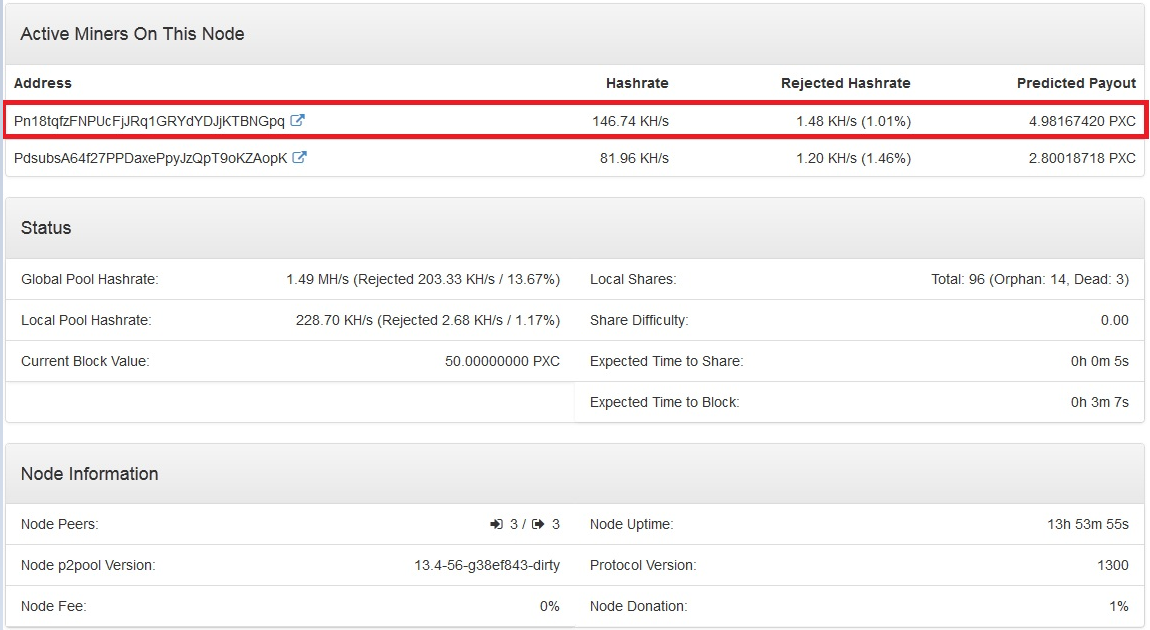
-
Seven video cards have about 150K , nice.
-
Before this gets astray: GPU temp and fan speed are now also shown for Nvidia! They were always available on AMD when the ADL_SDK was found and compiled in. Today we fixed the detection routine for the ADL_SDK so that should be available when installed.
AMD: GPU temp and fan-speed shown; GPU parameters adjustable
Nvidia: GPU temp and fan-speed shown; nothing adjustable
Others: Neither the first nor the latter :)
Just to make another point clear too.
In my above post where I said ‘we fixed that bug tonight’, to be more accurate Vehre fixed the bug, I just provided config logs and tested his changes for him.
I’m the guy who just knows enough to compile things, not to write the code.
-
please post your bin file, i’m on 14.7 and get only hw errors, also 280x card
280x & 3.7.5 miner testing:
miner works only with bin file created with 13.xx drivers
if created with 14.xx u will see double hashspeed and only hw errosu can use 14.xx drivers if u have bin file created with 13.xx
radeon 280x:
–worksize 256 -g 2 --thread-concurrency 8192 -I 13

example 280X power usages on my system:
scrypt: 248W/GPU
cryptonight: 140W/GPU
x11: 115W/GPU
x13: 114W/GPU
x15: 113W/GPU
neoscrypt: 105W/GPU
fresh: 96W/GPU -
please post your bin file, i’m on 14.7 and get only hw errors, also 280x card
Catalyst version 14 has known issues with cgminer, don’t go higher than 13.12
-
280x & 3.7.5 miner testing:
…example 280X power usages on my system:
scrypt: 248W/GPU
cryptonight: 140W/GPU
x11: 115W/GPU
x13: 114W/GPU
x15: 113W/GPU
neoscrypt: 105W/GPU
fresh: 96W/GPUWow, nice!
+1
Very interesting to see how much more power efficient Neo is!
-
Fantastic, thank you very much.
Finally accepted shares
radeon 280x created 13.xx bin file:
–worksize 256 -g 2 --thread-concurrency 8192 -I 13
http://www.filedropper.com/neoscrypt140909tahitigtc8192w256l4–13