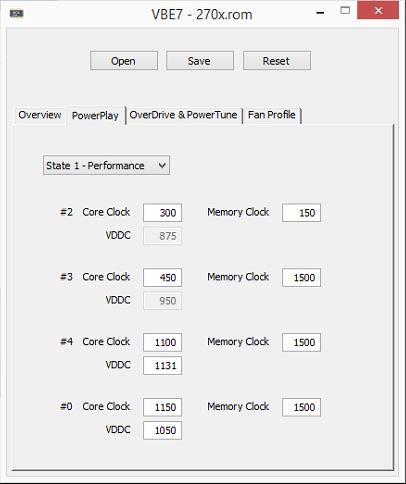Undervolting the 270x Toxic - Windows 8.1
-
So I’ve read all the guides, there’s not really all that much out there for a 270x, plenty for the 280x and above cards. The magic numbers for undervolting seemed to be 1081mv or 1087mv for the final 2 performance clocks in VBE7.
Whenever I applied 1081mv or 1087mv to both clocks, windows would throw a wobbly, so I left clock #4 at 1175mv and just took clock #0 down to 1075mv. Power savings were OK, not great, about 7%.
Today I tried different values for both clocks. I noticed going lower on the 2nd last clock in VBE7 (clock #4) affected your OS and driver stability a lot more than the final clock. See image below for final stable figures:
As soon as I went lower than 1131mv on clock # 4, TeamViewer wouldn’t connect and the ATI drivers would crash when I fired up the mining software. So I left clock #4 at 1131mv. I then started dropping clock # 0 with good results.
I also took engine down from 1175 to 1150, for power saving and additional stability.
Final results
Performance went from 500 Kh/s per card down to 490 Kh/s (Scrypt). 2% drop in performance, strong WU figures, zero rejects.
Power consumption per rig of 6 cards went from 1160watts down to 980watts. 15.5% drop in power consumption.
Very pleased with those results.
I’m running Windows 8.1 with stock ATI drivers.
I’m going to apply the same principals to my 280x rigs and report my findings.
-
I raised the target temp from 70 to 75 to see how much power I could conserve, at the moment my rigs are sitting on 73 degrees with fans at 20%. They are now completely silent.
Not bad for 3 Mh/s rigs…
-
Here you go, working well for me at the moment, they are your settings with 1 or 2 tweaks:
“intensity” : “19”,
“vectors” : “1”,
“worksize” : “256”,
“kernel” : “scrypt”,
“lookup-gap” : “2”,
“thread-concurrency” : “21568”,
“shaders” : “1280”,
“gpu-engine” : “1150”,
“gpu-fan” : “20-100”,
“gpu-memclock” : “1500”,
“gpu-memdiff” : “0”,
“gpu-powertune” : “20”,
“temp-cutoff” : “95”,
“temp-overheat” : “90”,
“temp-target” : “75”,
“auto-fan” : true,
“api-mcast-port” : “4028”,
“api-port” : “4028”,
“expiry” : “30”,
“gpu-dyninterval” : “7”,
“gpu-platform” : “0”,
“log” : “5”,
“no-pool-disable” : true,
“queue” : “0”,
“scan-time” : “30”,
“tcp-keepalive” : “30”,
“temp-hysteresis” : “3”,
“shares” : “0”,
“kernel-path” : “/usr/local/bin”
}
-
Great, thanks! Basically, I only need GPU-Z to download FW, and VBE7 to edit and save it… How do I upload it again? ATIFlash?
Edit: tried it on one GPU - failed. Got screen blackouts, AMD driver crashes, and after that BSOD.
When I tried to edit FW - it gave me a note that it detected UEFI part…and that settings will only apply on normal FW.
1. Do you have those UEFI blue light buttons turned on or off?
2. I suppose that core frequency in modified FW should be the same as in cgminer?
Hello mate, sorry, I didn’t setup notifications on this thread.
Yes the blue button is an undervolter’s savior, press it down, reboot and you have the factory loaded VBios. Press it down to turn it off before you reflash with atiwinflash.
I wouldn’t worry about the core frequency, you change it every time you load CG Miner, leave those as default.
If you flash a bios when the blue button is pressed down you are overwriting the UEFI partition, so generally you shouldn’t. But if you are like me and you are a show pony you can flash with the blue button pushed down, looks mad at night, just be sure your settings are stable before you flash.