[Guide] Android Wallet App Upgrade/Installation
-
If you currently have the Android Wallet on your device carry out the following steps to take a back up of your keys. If you don’t currently have the wallet installed skip to step 5, and miss out the steps for importing your private keys.
1. Tap on the three vertical dots in the top right hand corner of the app screen, to display the menu
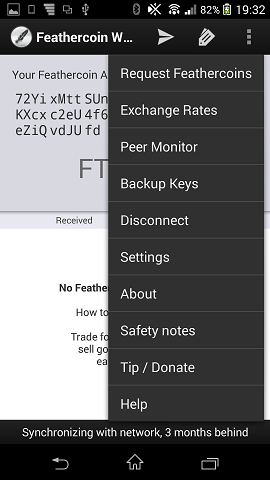
2. Select “Backup Keys” from the drop down menu and you will see the following options
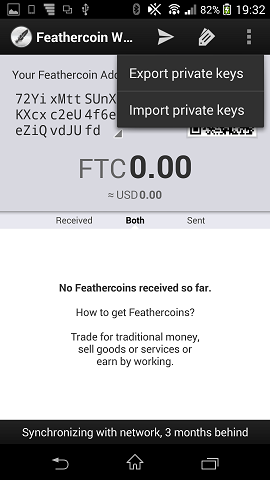
3. Select “Export private keys” from the menu and you see the following screen
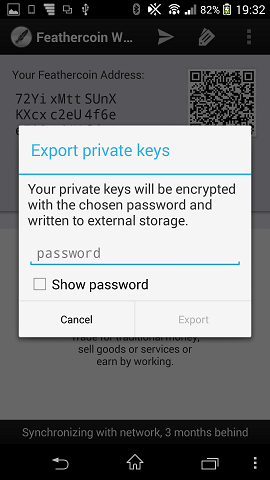
Enter a password and then tap ‘Export’ keep this password safe without it your keys are lost! you have been warned!!!
4. Once this is complete, uninstall the “Feathercoin Wallet” app from your device, normally done from the device “Settings” and the “Apps” menus
5. Having uninstalled the “Feathercoin Wallet” app, get yourself along to the play store and search for ‘Feathercoin Wallet’ there are currently two wallets available for download from the play store, you are looking for “Feathercoin Wallet 2” it’s icon looks like this

Notice the updated logo, and the developer name is “Feathercoin Application Team” the direct link for it is https://play.google.com/store/apps/details?id=com.feathercoin.wallet
6. Once the app has installed open it up, if you have keys to import now is the time to do it. So Tap on the three vertical dots in the top right hand corner of the app screen, to display the menu
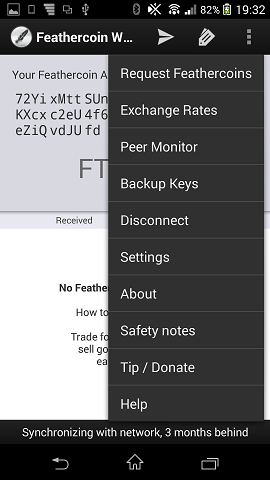
7. Select “Backup Keys” from the drop down menu and you will see the following options
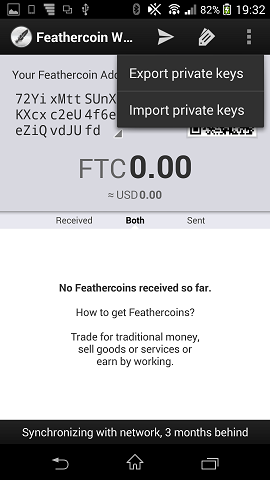
8. Select “Import private keys” from the menu and you see the following screen
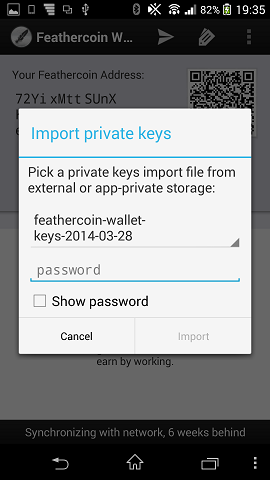
You can select which key file to import by tapping on the part of the screen saying “feathercoin-wallet-keys-blah” select the file you created in step 3 above, your looking for a file with the right date and time stamp, enter your password and tap ‘Import’
9. Once your key import is complete, you will receive a message confirming the import and telling you that the block chain needs to be reset
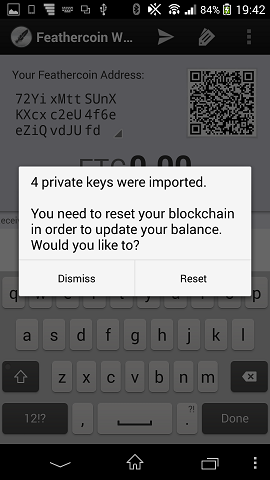
Tap ‘Reset’ to start the process off,
10. You can check on connected peers by tapping on the three vertical dots in the top right hand corner of the app screen, to display the menu
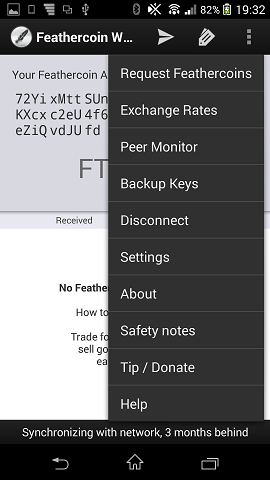
and then tapping “Peer Monitor” if everything is in order you should see a number of connected peers as per the below
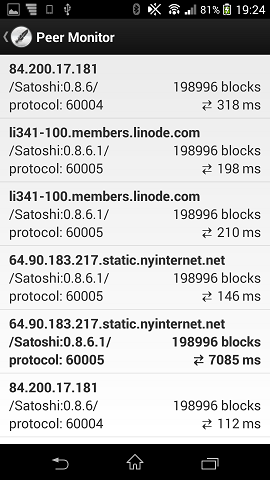
Thats about it, after some time your wallet will complete the sync and any coins that where held in your original wallet will be in the new version.
As always if you need any help please ask, I’ll do my best to answer questions.
UM
-
Great guide. Thanks.
-
Superb Guide, thanks +++
-
+1
-
This is great!
(quick mention; depending on the device, the three dots isn’t always on the top right. If your phone has it’s own “menu†button, this would be it.)
I’d also like to suggest that this should be easily available from the homepage. 'cos it’s slightly hidden in the forum section in my opinion.
These kind of guides are very useful, especially for those who are uncertain on how to go about backing up, restoring etc. However, I’m guessing those who land on this page are pretty comfortable with it already.
I think having something on the front page that can direct (new) people to some sort of quick start guide would be helpful. A step by step manual surrounding Feathercoin.
And here’s why: I was going to make a logo for a site and found a stock photo I could use. I suggested to the artist if she would like to receive FTC for it and directed her to the homepage for some extra info. I thought it would be cool to send feathers for her feathers/wings. But she said it was just confusing and would rather take fiat :-\
-
Maybe that would have been a better approach. I did explain how it was like Bitcoin and that accepting it is easy if she had an android. Referring to the guide I made. (btw I’ve updated it to link to wallet 2 [https://forum.feathercoin.com/index.php?/topic/5402-feathercoin-wallet-app-101/?p=45425)][0]
I just think that if she found the homepage confusing, there’s probably many more like her. We can’t really expect people to route through the forums to learn more. A beginners section easily accessible that conveys the message/meaning of FTC would be greatly beneficial. Convenience is the key.
[0]: https://forum.feathercoin.com/index.php?/topic/5402-feathercoin-wallet-app-101/?p=45425)
-
Hi fjærmynt, The forum getting hacked did cause us to have to restrict potential site features, for security reasons. Its a good idea linking to Guides, it ended up buried because we had too much going on and that was confusing.
Up untill now we have been supporting miners, markets and developers. Soon we will have to do more for the common user, I’m concerned that we look more like a charity site on the home page, just where new users need to be directed to Guides and help using Feathercoin.
-
I agree that it does come off as something charity related…it distracts from the other objectives.