[Dev] NeoScrypt GPU Miner - Public Beta Test
-
Glad to see some are finally take note about xIntensity I posted about way back in this thread. I have never use sgminer much at all
and had pretty bad luck with it when I did test with it way back and since this went to neoscrypt so I didn’t put much time in trying to
find a working version of sgminer that has xIntensity. I still have my old tweaked settings for all my AMD cards and will test those out
soon and if there good to go I’ll post those to help others with the type of AMD cards I have on hand.
I did try some testing with cgminer back a few weeks ago but didn’t have the neoscrypt kernel we have now to test with. ;-)
-
Guys i use this miner
and @majsta settings in my .bat file
(280x+7950…3rd is 5850 and its off). 14.4 drivers, W7x64, 1000(gpu)/1500(mem) for both cards
and you can see results

edit:
.bat file without --thread-concurrency got only HW…
So you inspired me to test these settings on one of my mining rigs, which has a AMD HD 7950 (Hynix) and a AMD HD 7870 (Unknown). Here are the results:
Using previous settings:
Sapphire Reference AMD HD 7950 (Hynix) @ gpu-engine1100 gpu-memclock1500
I15 g1 w64
272 Kh/s
AMD HD 7870 (Unknown)
I15 g1 w64
115.6 Kh/s
Using new settings:
Sapphire Reference AMD HD 7950 (Hynix) @ gpu-engine1100 gpu-memclock1500
xI3 g2 w256 lookup-gap2 thread-concurrency8192
327.3 Kh/s
AMD HD 7870 (Unknown)
xI3 g2 w64 lookup-gap2 thread-concurrency8192
126 Kh/s
Hash Rate Summary:
Sapphire Reference AMD HD 7950 (Hynix): +20.2%
AMD HD 7870: +9%
Sapphire Vapor-X 290x (Hynix): Takes a performance hit. Traditional intensity works better.
-
solved!! used miner NOT compiled by wolf!
-
I believe they are going off the actual DLL versions of the files, and not using the Catalyst version like most of us do. So when they say 14.2 it is probably Catalyst 14.6 RC2 or Catalyst 14.7 RC3.
yep, not talking about catalyst version, but actual driver version
AMD Catalyst 14.9 (14.201.1009)
now trying 14.9rc2, first look seems its fastest(like 0.5%)
-
So you inspired me to test these settings on one of my mining rigs, which has a AMD HD 7950 (Hynix) and a AMD HD 7870 (Unknown). Here are the results:
Using previous settings:
Sapphire Reference AMD HD 7950 (Hynix) @ gpu-engine1100 gpu-memclock1500
I15 g1 w64
272 Kh/s
AMD HD 7870 (Unknown)
I15 g1 w64
115.6 Kh/s
Using new settings:
Sapphire Reference AMD HD 7950 (Hynix) @ gpu-engine1100 gpu-memclock1500
xI3 g2 w256 lookup-gap2 thread-concurrency8192
327.3 Kh/s
AMD HD 7870 (Unknown)
xI3 g2 w64 lookup-gap2 thread-concurrency8192
126 Kh/s
Hash Rate Summary:
Sapphire Reference AMD HD 7950 (Hynix): +20.2%
AMD HD 7870: +9%
Sapphire Vapor-X 290x (Hynix): Takes a performance hit. Traditional intensity works better.
That’s blazing fast! Just need to find those magic settings for the 290/290x now…
-
That’s blazing fast! Just need to find those magic settings for the 290/290x now…
The 290x is a bit of a mystery atm. Not quite sure why an AMD HD7950 can outperform it on neoscrypt.
-
yep, not talking about catalyst version, but actual driver version
AMD Catalyst 14.9 (14.201.1009)
now trying 14.9rc2, first look seems its fastest(like 0.5%)
AMD hasn’t changed the OpenCL 1.2 DLLs from 14.6 Beta all the way to 14.11. I doubt there will be any speed improvements.
I take that back. They have changed the AMD OpenCL drivers; however, in my testing anything higher than 14.7 RC3, which uses the same OpenCL 1.2 1526.3 as 14.6 RC2, you will get HW errors trying to generate bins. This new kernel from wolf doesn’t appear to get any boost from newer drivers after the bins are created.
-
file size is not same…
bins now created ok, no hw erros with 14.9-14.11 catalyst
-
file size is not same…
yeah the checksums aren’t going to match, most likely because they are re-signing the drivers on every release, which is going to end up with a different checksum every time even though versions are identical.
-
file size is not same…
bins now created ok, no hw erros with 14.9-14.11 catalyst
You have to remove all amd opencl DLLs from the sgminer folder.
-
using now dlls from 14.11
-
Not seeing any magic dust in -x for neoscrypt like I did with scrypt mining with the testing I’ve done so far. :-
Pair of R9 270 non X
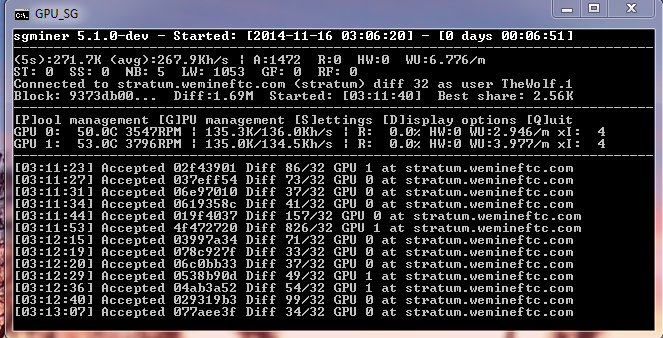
"xintensity" : "4,4", "vectors" : "1,1", "worksize" : "64,64", "thread-concurrency" : "8192,8192", "gpu-engine" : "1100,1100,", "gpu-memclock" : "1450,1450", "gpu-fan" : "75,75", "gpu-memdiff" : "0,0", "gpu-powertune" : "0,0", "gpu-vddc" : "0.000,0.000", "temp-cutoff" : "90,90", "temp-overheat" : "85,85", "temp-target" : "70,70", "api-mcast-port" : "4028", "api-port" : "4028", "expiry" : "1", "failover-only" : true, "gpu-dyninterval" : "7", "gpu-platform" : "0", "gpu-threads" : "2", "log" : "5", "neoscrypt" : true, "no-pool-disable" : true, "queue" : "0", "scan-time" : "1", "temp-hysteresis" : "3", "shares" : "0", "kernel-path" : "/usr/local/bin", "device" : "0-1"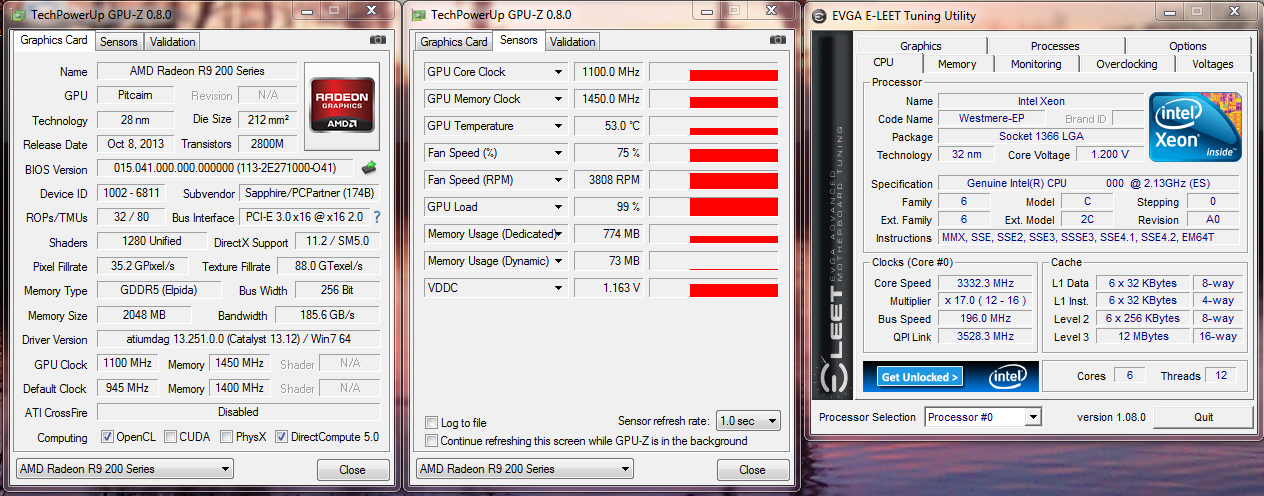
-
try --rawintensity 6144 or 5020 or 4096, play with similar values
-
-I 14 with basic same settings as -xI 4 system has no lagged with -xI 4 very small amount with -I 14
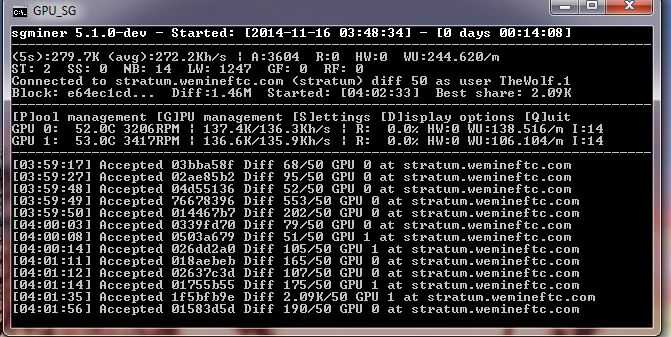
"intensity" : "14,14", "worksize" : "64,64", "kernel" : "neoscrypt", "lookup-gap" : "2", "thread-concurrency" : "8192", "shaders" : "0", "gpu-threads" : "2", "gpu-engine" : "1150,1150", "gpu-fan" : "65,65", "gpu-memclock" : "1475,1475", "gpu-memdiff" : "0", "gpu-powertune" : "0", "gpu-vddc" : "0.000", -
Not seeing any magic dust in -x for neoscrypt like I did with scrypt mining with the testing I’ve done so far. :-
Pair of R9 270 non X
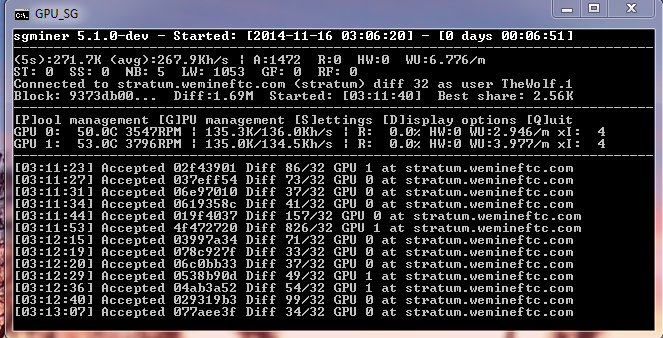
"xintensity" : "4,4", "vectors" : "1,1", "worksize" : "64,64", "thread-concurrency" : "8192,8192", "gpu-engine" : "1100,1100,", "gpu-memclock" : "1450,1450", "gpu-fan" : "75,75", "gpu-memdiff" : "0,0", "gpu-powertune" : "0,0", "gpu-vddc" : "0.000,0.000", "temp-cutoff" : "90,90", "temp-overheat" : "85,85", "temp-target" : "70,70", "api-mcast-port" : "4028", "api-port" : "4028", "expiry" : "1", "failover-only" : true, "gpu-dyninterval" : "7", "gpu-platform" : "0", "gpu-threads" : "2", "log" : "5", "neoscrypt" : true, "no-pool-disable" : true, "queue" : "0", "scan-time" : "1", "temp-hysteresis" : "3", "shares" : "0", "kernel-path" : "/usr/local/bin", "device" : "0-1"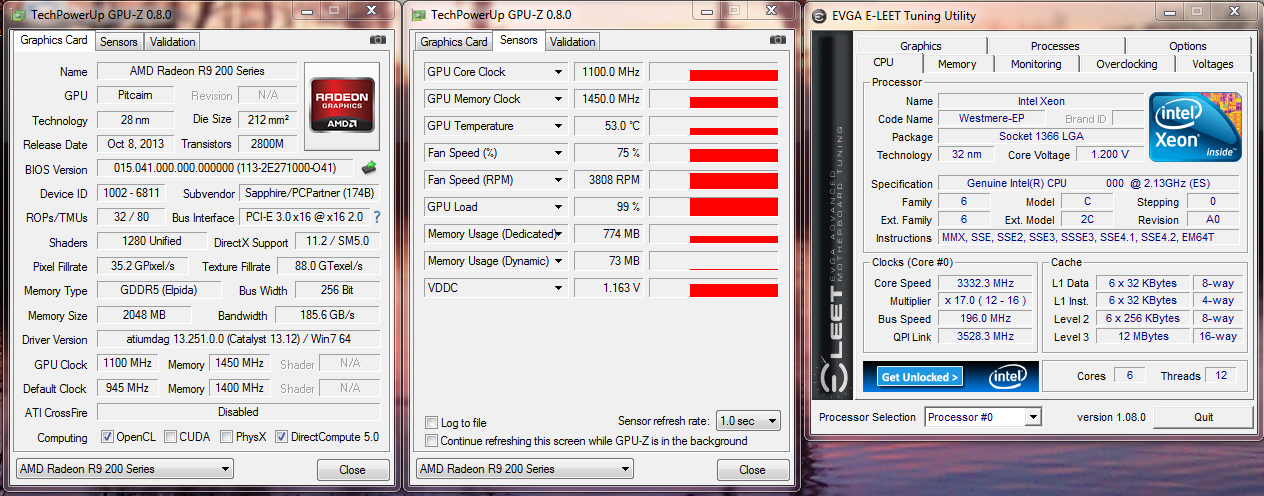
That’s not bad hash rates for a 270. From what I recall, 270 is very similar to 7850-7870. My 7950 got a 22% increase and 7870 got a 9% hash rate increase using similar settings as you. Obviously, all cards aren’t made equal, and some like these settings, and others don’t.
-
That’s not bad hash rates for a 270. From what I recall, 270 is very similar to 7850-7870. My 7950 got a 22% increase and 7870 got a 9% hash rate increase using similar settings as you. Obviously, all cards aren’t made equal, and some like these settings, and others don’t.
Yes not bad but had hoped I see the same type results here with -xI like I did with LTC/Doge mining.
-I 15 with those the system was unusable from lag but -xI 4 with those same settings above had zero
lag with a nice jump in hash. Max OC would get just over 500kh/s per card the above relaxed settings did
487Kh/s per card 24/7 for more than a year non stop.
Not seeing much difference with the other -w numbers that was posted above +1 -1 is about all.
-
I know this is off topic but what’s the best hash rates anyone can get for NVidia 750ti? Have any of these new kernals etc made any difference to NVidia cards?
-
core 1180 memory 1500 other than that there with the same settings I posted earlier.
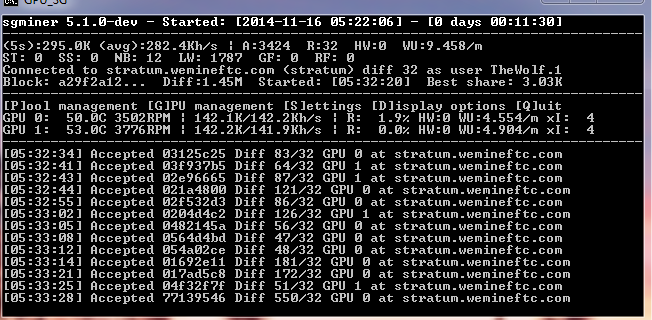
-
R9 290x 327-328 Kh/s
I13 g2 tc8192 w192 lookup-gap2
Same, but with rawintensity:
rawintensity8192 g2 tc8192 w192 lookup-gap2
-
now under testing:
280x(hynix) 325khs, clock speed does not matter so much this at 1100mhz, memory 1500mhz
sgminer.exe -k neoscrypt --thread-concurrency 8192 --rawintensity 6144 --worksize 256 -g 4 --lookup-gap 2
ati catalyst 14.11 beta dlls ( no big changes from 14.6rc2 if there is any…)
sgminer 5.1.0dev posted somewhere here, wolfs miner will not work