NSGminer v0.9.2: The Fastest Feathercoin / NeoScrypt GPU Miner
-
@RIPPEDDRAGON Who knows. They say it’s in stock, not a pre-order.
-
Just ran some #s, its a super risky gamble and imo not worth it. Apparently the chip is on a 150nm process too, so hashrate will go up orders of magnitude on the next several gen x11 asics.
-
@RIPPEDDRAGON I’m sure they use the most inexpensive process and cheapest multiproject wafers. Dash is only $25M in market capitalisation which is way lower than Litecoin back in 2014. On the other hand, X11 is much easier to get into silicon than Scrypt. All those SHA-3 contestants aren’t memory hard even remotely.
-
I am glad to say that after a while trying to set up my AMD with one R9 380 sapphire card miner running on debian, I have finally achieved my goal and it is making about 300 KH/s with nsgminer v0.9.2 (That is plain start command with no tweaking yet but intensity…). Thanks ghostlander (and everyone involved) for keeping up the work. FTC rules!
-
@mekhane said:
I am glad to say that after a while trying to set up my AMD with one R9 380 sapphire card miner running on debian, I have finally achieved my goal and it is making about 300 KH/s with nsgminer v0.9.2 (That is plain start command with no tweaking yet but intensity…). Thanks ghostlander (and everyone involved) for keeping up the work. FTC rules!
I believe that card is a hd 7950 child card, you should be able to get into the 400s no problem.
-
@RIPPEDDRAGON
yes, I will try to test changing some parameters to get more. It does make 400 and more sometimes, spectially if I keep it with fresh air in… I am just happy to have it going, I am not much of an expert, so I get happy just to see it run! -
*update
-NSGminer v0.9.2 speed around 2 and half hour running.
-3 x R9 290, 1 x R9 290 Trix, Driver-15.12 (Win 7 64 bit)
http://imagizer.imageshack.com/img921/4411/XKnPHu.jpg -
@FlatBlack said:
*update
-NSGminer v0.9.2 speed around 2 and half hour running.
-3 x R9 290, 1 x R9 290 Trix, Driver-15.12 (Win 7 64 bit)
http://imagizer.imageshack.com/img921/4411/XKnPHu.jpgvery nice! Im jealous! With the new nsgminer I was able to get my 7950s up to almost 400 (about 386KH/s)
-
I have compiled and uploaded 32-bit Windows binaries just in case someone needs them. There is no NVIDIA support compiled in because NVML is for 64-bit Windows only starting with Vista (both 32-bit and 64-bit Linux are alright though).
-
@AmDD said:
@FlatBlack said:
*update
-NSGminer v0.9.2 speed around 2 and half hour running.
-3 x R9 290, 1 x R9 290 Trix, Driver-15.12 (Win 7 64 bit)
http://imagizer.imageshack.com/img921/4411/XKnPHu.jpgvery nice! Im jealous! With the new nsgminer I was able to get my 7950s up to almost 400 (about 386KH/s)
just sharing d info with d latest amd driver…not purpose for ‘showing-off’… :o)
re u solo-mining or pool mining,fren…? -
@FlatBlack said:
@AmDD said:
@FlatBlack said:
*update
-NSGminer v0.9.2 speed around 2 and half hour running.
-3 x R9 290, 1 x R9 290 Trix, Driver-15.12 (Win 7 64 bit)
http://imagizer.imageshack.com/img921/4411/XKnPHu.jpgvery nice! Im jealous! With the new nsgminer I was able to get my 7950s up to almost 400 (about 386KH/s)
just sharing d info with d latest amd driver…not purpose for ‘showing-off’… :o)
re u solo-mining or pool mining,fren…?Im mining on my p2pool http://104.236.34.9:19327/static/
-
@ghostlander Just solved one of my rigs freezing… whenever it solves a block it fail to get new work and kills nsgminer and sometimes takes the rig with it. Don’t have a fix for this yet, looking more into it.
-
*update
NSGminer performance using amd-driver
Crimson Edition-Hotfix 16.2.1, Running around +/- 6 hours
As picture below attached
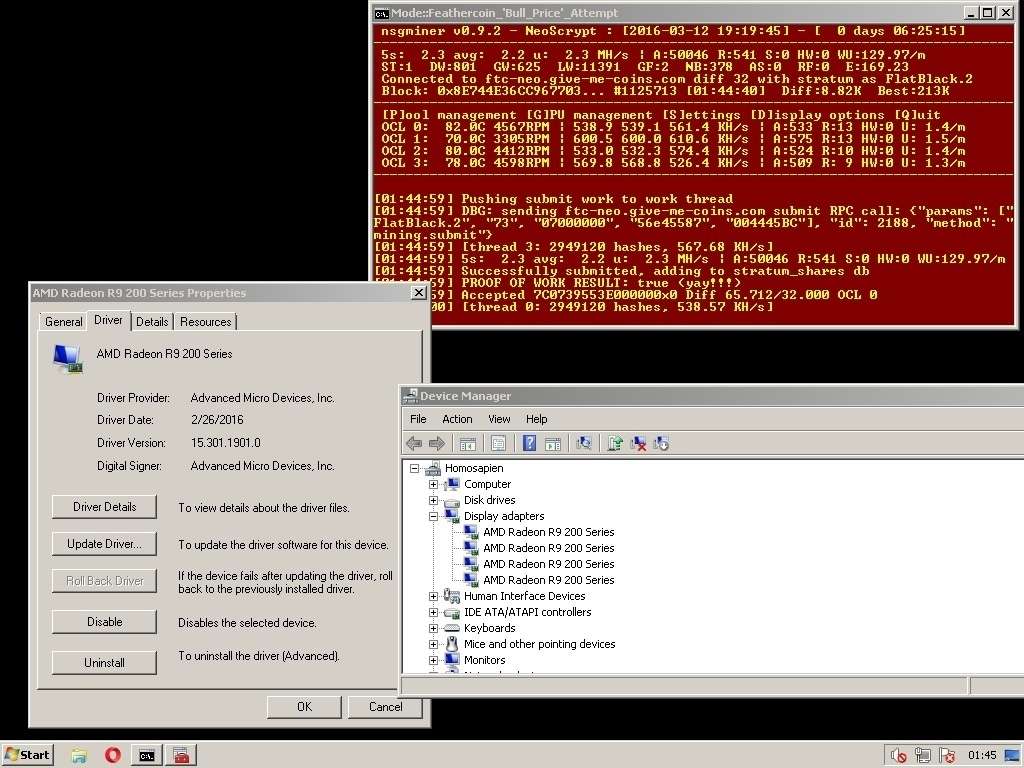
*as im still at ‘beginner-level’, had experiencing so far ‘no-blackout @ other problem’ using custom-installation option, with just only AMD Display Driver or with combination with Audio Driver/CCC or all of 3 on Windows 7 64 bit
asking an opinion from ‘experienced’ n ‘earlier gpu-miner’, so far as conclusion…NSGminer 0.9.2 (Windows platform) is compatible with d latest AMD Driver…?
-
@FlatBlack what does your miner config look like for that ? and do you know how much power you’re drawing ?
-
@aciddude said:
@FlatBlack what does your miner config look like for that ? and do you know how much power you’re drawing ?
*@aciddude soori fren for late reply… too sleepy… :3( just awake
NSGminer config
setx GPU_FORCE_64BIT_PTR 0
setx GPU_MAX_ALLOC_PERCENT 100
setx GPU_USE_SYNC_OBJECTS 1
setx GPU_MAX_HEAP_SIZE 100nsgminer --neoscrypt -g 1 -w 128 -I 16 --temp-target 75,65,75,75 --temp-overheat 90 --temp-cutoff 95 --gpu-fan 85,60-75,80-85,80-85 --gpu-engine 1100,1120,1000,1110 --gpu-memclock 1300,1500,1300,1300 --queue 0 --scan-time 10 --expiry 60
*-using 3x r9 290 (reference), 1x r9 290 (yellow with 3 fan), finding that i need to re-arrange d position follow with usb-pcie slot number, is it…? which is for display,which is with 3-fan…
abour power usage
-using 1x thermaltake 1500watt
-dun hav any gadget or dun know how to calculate
-dun know which bios need to flash for ‘low voltage high performance’
-so far just referring d bill by end of d month only, then change d setting of electric-digital-meter for house…phisically…for getting d profit-target (this is like ‘guerilla’ way of electric saving…its wrong-action to do…as for advice… :3) )about temperature
-its high due to ‘el-nino’ season, ‘high-dry’ not a ‘summer’
-fan so dusty, long-time not doing d gpu-servicing
-for people being inside ‘cool’-geographic atmosphere-environment, maybe it shows lower n better result ;3)about d output-display
-im just doing d select at NSGminer-internel selection
-if not mistaken, when NSGminer had run, i hit d ‘D’, and hit ‘D’ again for ‘debugging mode’
-like to see d ‘Yay!!!’ word thing… ;3)
-try to explore some other different ‘notification-statement’ in NSGminer compare to SGminer ;3)
-finding if NSGminer display ‘Find BLOCK!!!’, we are really get a BLOCK!!!
.
.
**due to setting/setup, if finding some of my current parameter/config is useless/don hav an effect with d NSGminer result/performance, do advice me plezzz…
i needing that…‘learning process is never stop’…
.
.
.
.
.
.
.-Happy Mining n Njoy-
-Lets ‘bull’ d Feathercoin-price, once again-
-soundtrack : Redose -The Prototypes- -
@FlatBlack Nice One dude.
I’m going to try this on one of my rigs. I’ve got 4x R9 280x OC’d
There are BIOS flashes you can do…I did this for my MSI cards which lowered the voltage, but this was in the days of Scrypt Mining, with NeoScrypt I’m not sure. Ghostlander would know more.
-
@aciddude said:
@FlatBlack Nice One dude.
I’m going to try this on one of my rigs. I’ve got 4x R9 280x OC’d
There are BIOS flashes you can do…I did this for my MSI cards which lowered the voltage, but this was in the days of Scrypt Mining, with NeoScrypt I’m not sure. Ghostlander would know more.
oraleeee, fren… if not mistaken, for sure u can get d better results.
its r9 280x OC…nice…!!!‘afraid’ to refer to @ghostlander…currently… :3)
hope d FTC-blockchain-protocol issued is doing ok n stable now…if u dun mind
-which method is better for good-end-result of mining-activity…with solo, with pool @ with p2p node…?
-how many rig u have currently…? hows d ‘profit’ number, roughly…?*a beginner raw-setup rig
http://imagizer.imageshack.com/img923/1551/FeuSJf.jpg
http://imagizer.imageshack.com/img924/3438/x0qxNY.jpg -
NeoScrypt CPUminer v2.4.3 is available. Upgrade advised.
https://bitcointalk.org/index.php?topic=712650.msg14253411#msg14253411
-
My NeoScrypt CCminer fork: https://github.com/ghostlander/ccminer-neoscrypt
NVIDIA Maxwell only, CUDA 6.5 or newer. Works with Windows XP or newer and Linux of course.
-
I’ve finally switched over to NSGminer, R9 270, Linux 14.04 Catalyst 14.3
git clone https://github.com/ghostlander/nsgminer.git
cd nsgminer
./autogen.sh
make
sudo make installI’m using this switch
–neoscrypt -g 1 -w 128 -I 13
I’d be interested if any one knows a better setting, however hash rate has gone up from 73 KHash/s to 183 KHash/s.
I tried some adjustments, so far…
-g2 - and that drops the Hash to 153 kHash/s
Thanks again for all your work, apart from being pleasing, the extra hash rate increases the security of FTC and other neoscrypt blockchains …