NSGminer v0.9.2: The Fastest Feathercoin / NeoScrypt GPU Miner
-
@ghostlander said:
NSGminer v0.9.2 released. Well optimised for any drivers. Enjoy.
https://bitcointalk.org/index.php?topic=712650.msg13953935#msg13953935
Thank you Ghostlander! I am not a miner, but will send you few more FTC later on :+1:
-
That fixed my slow r9 290!
-
oraleee… again…Big thumbs up…!
Also see that FTC price is changing… ;3)
hope it will climbing n stay above 0.00002BTC something…p/s - NSGminer v0.9.2 speed around 30 minutes running.
3 x R9 290, 1 x R9 290 Trix, Driver-15.7.1
http://imagizer.imageshack.com/img922/9353/xwiOFJ.jpg -
http://www.dualminer.com/iBeLink-DM384M-Dash-Miner_p_36.html
If what they advertise is true, 384MH/s for 715W and $2098 in cash, say good-bye to X11 GPU mining. A reference R9 280X outputs 2MH/s for maybe 150W. If they produce enough of these ASICs for themselves, they can do a 51% attack on any X11 coin including Dash.
-
@ghostlander said:
http://www.dualminer.com/iBeLink-DM384M-Dash-Miner_p_36.html
If what they advertise is true, 384MH/s for 715W and $2098 in cash, say good-bye to X11 GPU mining. A reference R9 280X outputs 2MH/s for maybe 150W. If they produce enough of these ASICs for themselves, they can do a 51% attack on any X11 coin including Dash.
You think that miner is legit or another preorder scam? It is from Dualminer…so it might be real.
-
@RIPPEDDRAGON Who knows. They say it’s in stock, not a pre-order.
-
Just ran some #s, its a super risky gamble and imo not worth it. Apparently the chip is on a 150nm process too, so hashrate will go up orders of magnitude on the next several gen x11 asics.
-
@RIPPEDDRAGON I’m sure they use the most inexpensive process and cheapest multiproject wafers. Dash is only $25M in market capitalisation which is way lower than Litecoin back in 2014. On the other hand, X11 is much easier to get into silicon than Scrypt. All those SHA-3 contestants aren’t memory hard even remotely.
-
I am glad to say that after a while trying to set up my AMD with one R9 380 sapphire card miner running on debian, I have finally achieved my goal and it is making about 300 KH/s with nsgminer v0.9.2 (That is plain start command with no tweaking yet but intensity…). Thanks ghostlander (and everyone involved) for keeping up the work. FTC rules!
-
@mekhane said:
I am glad to say that after a while trying to set up my AMD with one R9 380 sapphire card miner running on debian, I have finally achieved my goal and it is making about 300 KH/s with nsgminer v0.9.2 (That is plain start command with no tweaking yet but intensity…). Thanks ghostlander (and everyone involved) for keeping up the work. FTC rules!
I believe that card is a hd 7950 child card, you should be able to get into the 400s no problem.
-
@RIPPEDDRAGON
yes, I will try to test changing some parameters to get more. It does make 400 and more sometimes, spectially if I keep it with fresh air in… I am just happy to have it going, I am not much of an expert, so I get happy just to see it run! -
*update
-NSGminer v0.9.2 speed around 2 and half hour running.
-3 x R9 290, 1 x R9 290 Trix, Driver-15.12 (Win 7 64 bit)
http://imagizer.imageshack.com/img921/4411/XKnPHu.jpg -
@FlatBlack said:
*update
-NSGminer v0.9.2 speed around 2 and half hour running.
-3 x R9 290, 1 x R9 290 Trix, Driver-15.12 (Win 7 64 bit)
http://imagizer.imageshack.com/img921/4411/XKnPHu.jpgvery nice! Im jealous! With the new nsgminer I was able to get my 7950s up to almost 400 (about 386KH/s)
-
I have compiled and uploaded 32-bit Windows binaries just in case someone needs them. There is no NVIDIA support compiled in because NVML is for 64-bit Windows only starting with Vista (both 32-bit and 64-bit Linux are alright though).
-
@AmDD said:
@FlatBlack said:
*update
-NSGminer v0.9.2 speed around 2 and half hour running.
-3 x R9 290, 1 x R9 290 Trix, Driver-15.12 (Win 7 64 bit)
http://imagizer.imageshack.com/img921/4411/XKnPHu.jpgvery nice! Im jealous! With the new nsgminer I was able to get my 7950s up to almost 400 (about 386KH/s)
just sharing d info with d latest amd driver…not purpose for ‘showing-off’… :o)
re u solo-mining or pool mining,fren…? -
@FlatBlack said:
@AmDD said:
@FlatBlack said:
*update
-NSGminer v0.9.2 speed around 2 and half hour running.
-3 x R9 290, 1 x R9 290 Trix, Driver-15.12 (Win 7 64 bit)
http://imagizer.imageshack.com/img921/4411/XKnPHu.jpgvery nice! Im jealous! With the new nsgminer I was able to get my 7950s up to almost 400 (about 386KH/s)
just sharing d info with d latest amd driver…not purpose for ‘showing-off’… :o)
re u solo-mining or pool mining,fren…?Im mining on my p2pool http://104.236.34.9:19327/static/
-
@ghostlander Just solved one of my rigs freezing… whenever it solves a block it fail to get new work and kills nsgminer and sometimes takes the rig with it. Don’t have a fix for this yet, looking more into it.
-
*update
NSGminer performance using amd-driver
Crimson Edition-Hotfix 16.2.1, Running around +/- 6 hours
As picture below attached
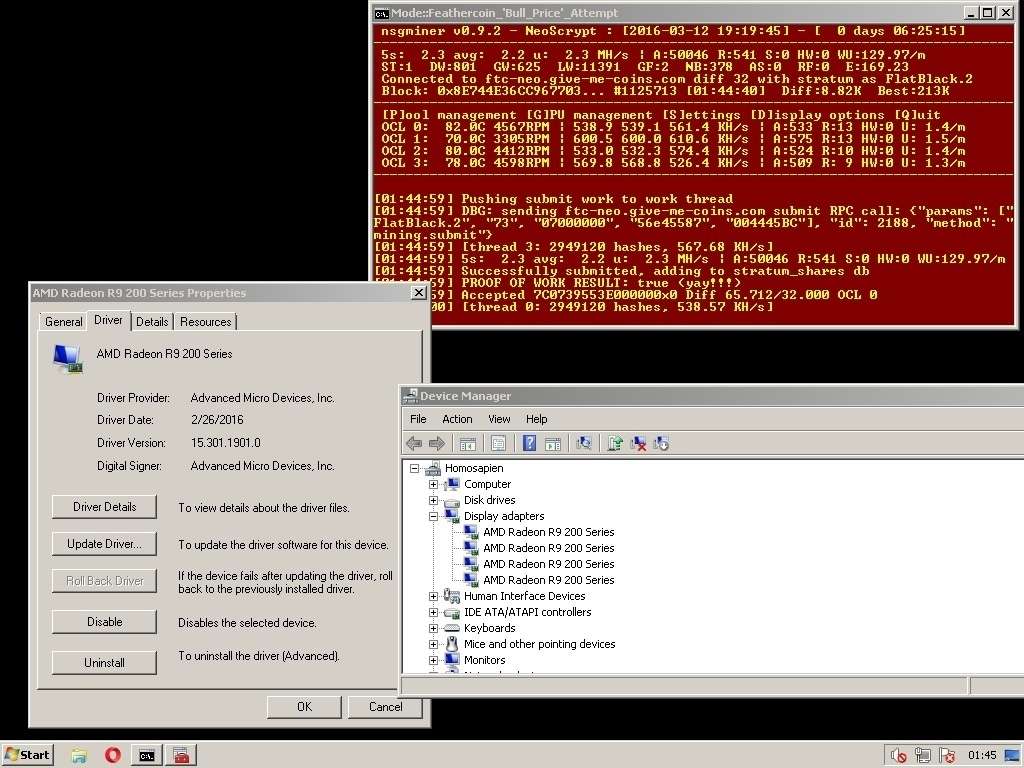
*as im still at ‘beginner-level’, had experiencing so far ‘no-blackout @ other problem’ using custom-installation option, with just only AMD Display Driver or with combination with Audio Driver/CCC or all of 3 on Windows 7 64 bit
asking an opinion from ‘experienced’ n ‘earlier gpu-miner’, so far as conclusion…NSGminer 0.9.2 (Windows platform) is compatible with d latest AMD Driver…?
-
@FlatBlack what does your miner config look like for that ? and do you know how much power you’re drawing ?
-
@aciddude said:
@FlatBlack what does your miner config look like for that ? and do you know how much power you’re drawing ?
*@aciddude soori fren for late reply… too sleepy… :3( just awake
NSGminer config
setx GPU_FORCE_64BIT_PTR 0
setx GPU_MAX_ALLOC_PERCENT 100
setx GPU_USE_SYNC_OBJECTS 1
setx GPU_MAX_HEAP_SIZE 100nsgminer --neoscrypt -g 1 -w 128 -I 16 --temp-target 75,65,75,75 --temp-overheat 90 --temp-cutoff 95 --gpu-fan 85,60-75,80-85,80-85 --gpu-engine 1100,1120,1000,1110 --gpu-memclock 1300,1500,1300,1300 --queue 0 --scan-time 10 --expiry 60
*-using 3x r9 290 (reference), 1x r9 290 (yellow with 3 fan), finding that i need to re-arrange d position follow with usb-pcie slot number, is it…? which is for display,which is with 3-fan…
abour power usage
-using 1x thermaltake 1500watt
-dun hav any gadget or dun know how to calculate
-dun know which bios need to flash for ‘low voltage high performance’
-so far just referring d bill by end of d month only, then change d setting of electric-digital-meter for house…phisically…for getting d profit-target (this is like ‘guerilla’ way of electric saving…its wrong-action to do…as for advice… :3) )about temperature
-its high due to ‘el-nino’ season, ‘high-dry’ not a ‘summer’
-fan so dusty, long-time not doing d gpu-servicing
-for people being inside ‘cool’-geographic atmosphere-environment, maybe it shows lower n better result ;3)about d output-display
-im just doing d select at NSGminer-internel selection
-if not mistaken, when NSGminer had run, i hit d ‘D’, and hit ‘D’ again for ‘debugging mode’
-like to see d ‘Yay!!!’ word thing… ;3)
-try to explore some other different ‘notification-statement’ in NSGminer compare to SGminer ;3)
-finding if NSGminer display ‘Find BLOCK!!!’, we are really get a BLOCK!!!
.
.
**due to setting/setup, if finding some of my current parameter/config is useless/don hav an effect with d NSGminer result/performance, do advice me plezzz…
i needing that…‘learning process is never stop’…
.
.
.
.
.
.
.-Happy Mining n Njoy-
-Lets ‘bull’ d Feathercoin-price, once again-
-soundtrack : Redose -The Prototypes-